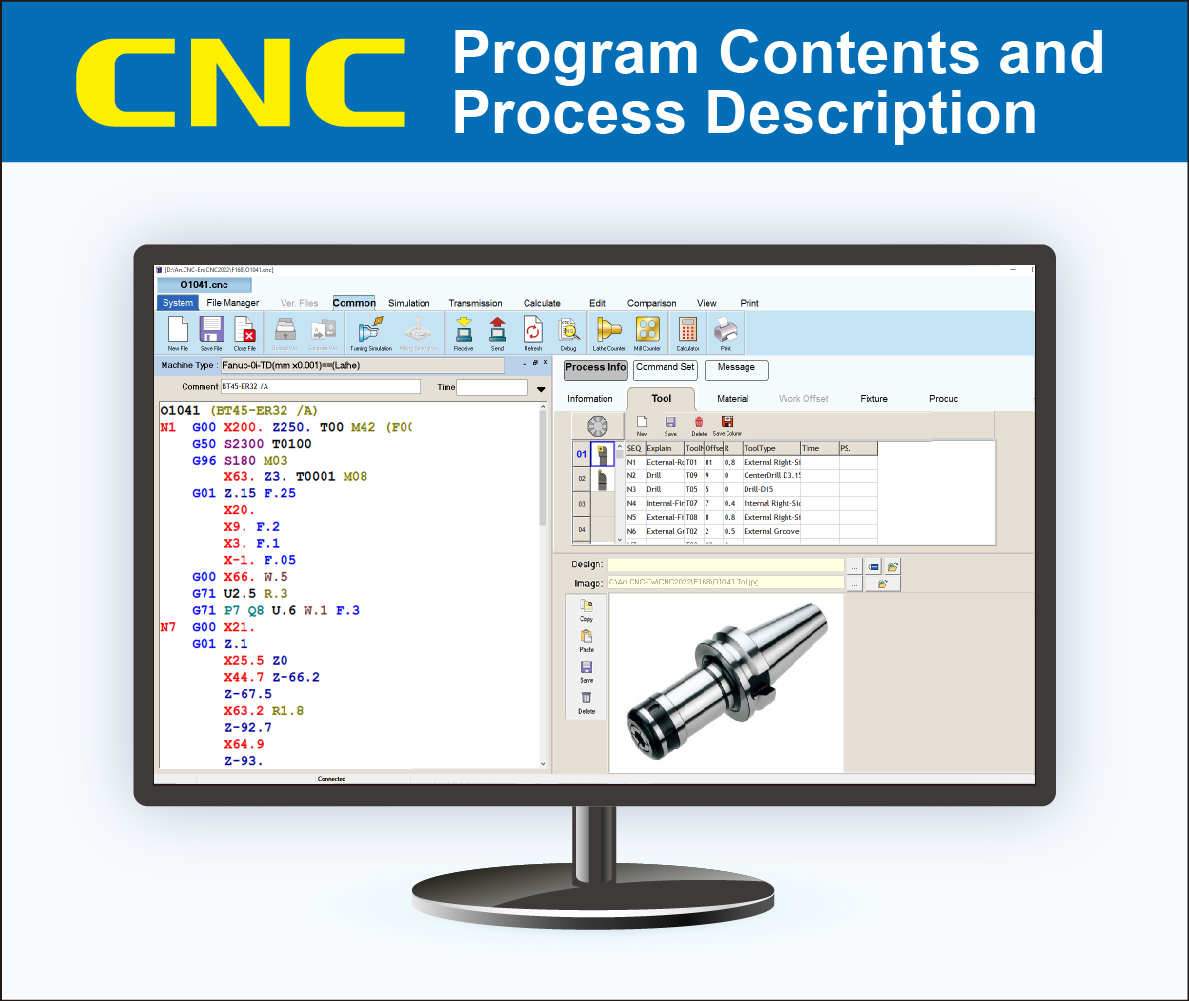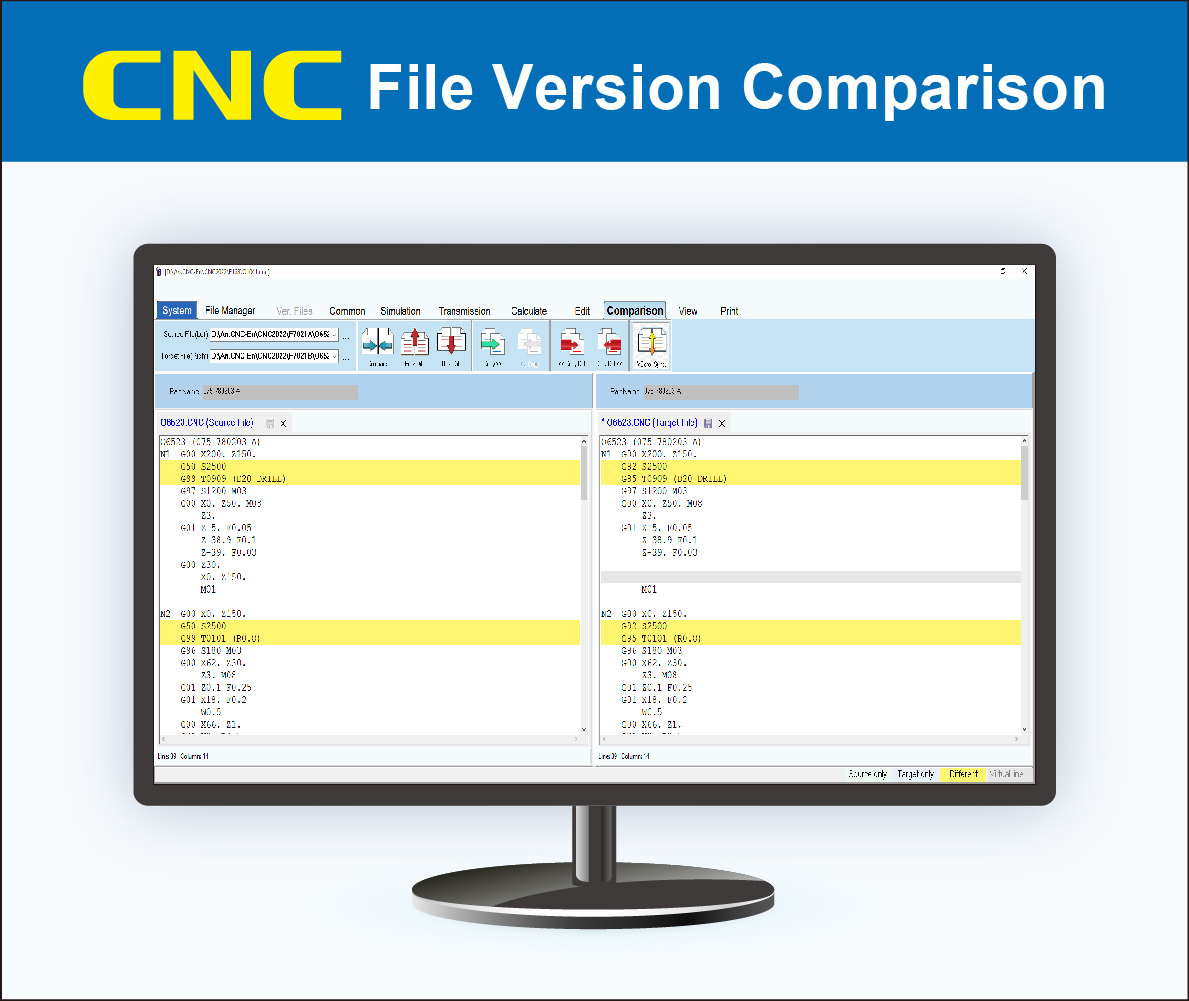Product Specification
1 File Management
1.1 File Manager:
(1) File list: Enable the file comments browsing and picture preview
(2) File control: New file, new folder, copy, cut, paste
(a) New file: Build and edit new CNC program
(b) New folder: Add and set the folder comment, set the default machine type in the folder
(c) Copy, cut, paste: control file and attachments
(3) Recent files: Display latest edited files
(4) Search: Search file with file name or comments
(5) Refresh: Refresh file list
(6) Recycle bin: Display removed files
(7) Print folder: Print current browsing folder directory
(8) Local Ver. List
Professional Version Additional Features
1.1 Tree View: Display browsing window on the left side of the screen provides quick access to browse the folder
1.2 User management: user management and ID switching
1.3 Version file (optional): manage different versions of the software through “CNC Archive Version Manage System”
2 Program Edit
2.1 Program edit:
(1) Program edition
(2) Nc Codes with different colors and font are easier to identify.
(3) Comment text alignment is for the program code more readable
(4) Searching
(a) Search: quick search for target text
(b) Replace: search the target text and replace with new text
2.2 Process Info:
(1) Information: Edit the description and the image of the process
(2) Tool:
(a) Turret/Magazine: Select the tool to be installed, adjust the tool in the turret/magazine
(b) Edit the applied tool and comments of the tool comments.
2.3 Print: Print file, comments
2.4 Calculate:
(1) Turning Counter(Optional) : Outside Taper, Inside Taper, Thread, Outside Arc, Face Groove, Chamfer/Corner, V Groove, double taper, Arc circle, Gear Chamfer, Inner Arc, Trigonometric function, Gear(Worm gear), Arc Tangent, Line Arc, Special Screw, Arc, Three Taper, Rough/Finish(Inner/Outer)
(2) Mill Counter(Optional) : Peripheral hole tapping/drilling, Matrix hole tapping/drilling
(3) Calculator: The result can be imported to Nc Editor after calculation
2.5 View:
(1) Side-by-side: display file 1 and 2 side by side
(2) Synch-Scrolling: simultaneously scroll file 1 and 2
(3) Switch Windows: switch to the current opening CNC program window
(4) Cascade windows, Vertically display, Horizontally display: CNC window display status switching
Professional Version Additional Features
2.1 Program edit:
(1) Search
(a) Go-to: skip to the specified sequence number N or tool code T or line
2.2 Process Info: work offset, material, Fixture, product
(1) Work Offset: set the work coordinate
(2) Material: set material dimension
(3) Fixture: Edit the description and image of the fixture
(4) Product: Edit the description and image of the product
2.3 Command Set: The examples of the commands in the command set make program edition quicker and more convenient
(1) Commands list:
(a) Turning (Fanuc)( Master tool)
(b) Turning (Fanuc)(No master tool)
(c) Turning(Siemens)(ISO mode)
(d) MC machining center-Milling
(e) MC machining center- Tool Change
(2) Schematic Diagram: Display the cutting diagram that is relevant to the command
2.4 Debug: Set context debug mode or Syntax debug mode
(1) Context Debug: Debug the CNC program and display the error in the message
(2) Syntax debug: standard CNC mode, MACRO variable mode
(3) Message: After context debug, error message and block No. will be displayed.
2.5 Comparison:
(1) Comparison between source file and target file
(2) Color displayed for difference inspection: Source only, target only, different
(3) NC code comparison rule: space, empty line, comments in the parenthesis
(4) Content difference synchro: copy line, copy difference, Sync-scrolling inspection
(5) Program comparison setting:
(a) Space & comment: set the comparison of the space, empty line, and comments
(b) Font: Font, font color, and background color setting for identical, different, source only, target only, virtual line
3 Program Simulation
3.1 Simulation: Machine type, turning /milling simulation, machine turret/magazine
(1) Machine type: select the machine type for simulation
(2) Turning simulation (Optional): cutting path and solid simulation
(3) Milling simulation (Optional): cutting path and solid simulation
(4) Magazine/Turret: set the applied tool of the CNC program
(a) Turret (Turning): Rhombus (80°, 55°, 35°), Trigon, Triangle, Round, Groove, Corner radius, Thread, Center Drill, Drill, Tap, EndMill
(b) Magazine (Milling): FaceMill, EndMill, Ball, Corner radius, Chamfer, Edge finder, Spot Drill, Drill, High Speed Drill, Tap, Thread Milling, Rough Boring, Finish Boring
Professional Version Additional Features
3.1 Program simulation:
(1) Turret/Magazine: Set the applied tool of the CNC program
(a) Set tool basics: Add or modify tool data
(b) Common Turret/Magazine: Build and set multiple groups of commonly used turret/magazine
(c) Turret/Magazine import/export: Save and import in Turret/Magazine
4 Transmission
4.1 Transmission:
(1) Send & Receive: Connect to the machine to transmit CNC files
(2) iNcFile (Optional): Open iNcFile to import/export files
Professional Version Additional Features
4.1 Transmission: remote transmission mode
(1) Remote: Enable program transmission through the command on the machine end
(a) Transmission:
Transmit programs from machine to specified folder
(b) Search: Request to send back the file list in the specified folder on the computer end to machine end
(c) Reply: Request to send back the CNC programs specified by the computer end to machine end
(d) Set F code folder:
F code group: Divide the function in groups and distribute to different machine
F code:
Build or modify F code in specified group
Set the path of specified folder with F code
Use F code to specify the folder while remote controlling